InnoView Laptop Screen Extender 15.6″ Dual Monitors (Wins/Mac) Stacked Foldable Triple Monitor 1080P Portable Monitor for Laptop 120% sRgb 90°/180° Automatic Rotation
Original price was: $399.99.$299.99Current price is: $299.99.
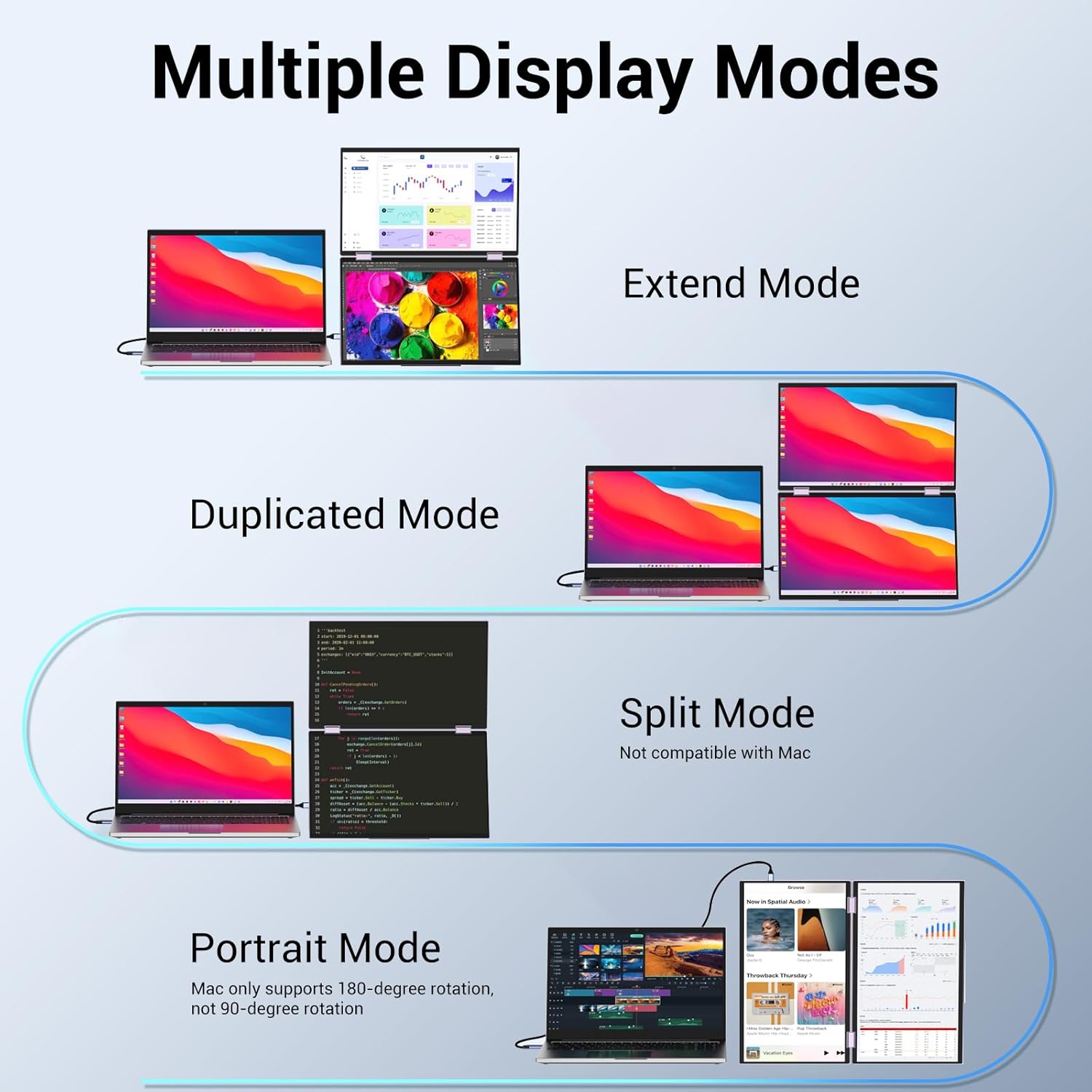


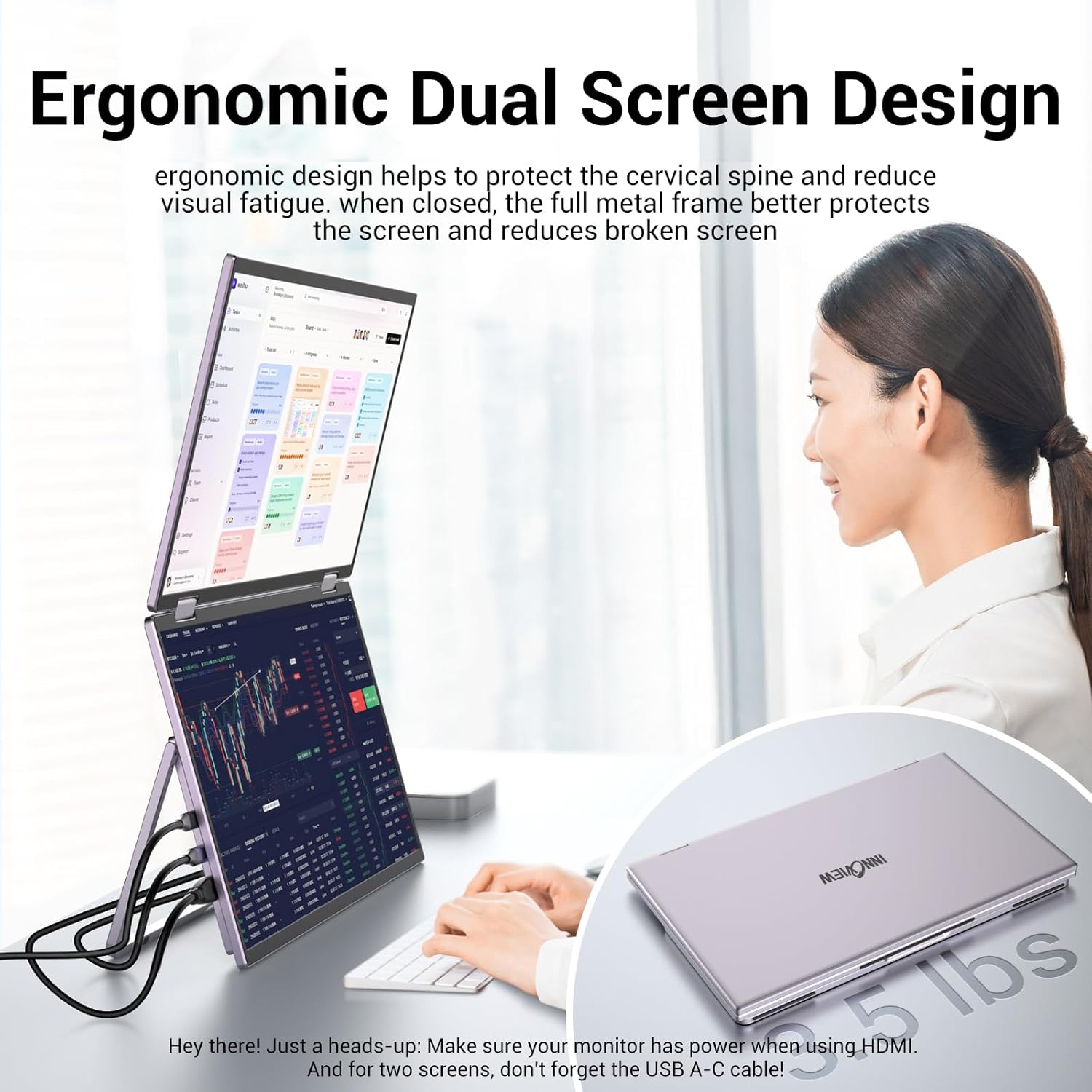
Price: $399.99 - $299.99
(as of May 29, 2024 04:24:46 UTC – Details)
Product Description
 Meet Various Needs
Meet Various Needs
It’s suitable for a wide range of applications, offering you a rich and hassle-free experience
 Ultimate Visual Experience
Ultimate Visual Experience
Precise color reproduction and wide 120% SRGB color gamut deliver stunning images and videos
 Increase Work Efficiency
Increase Work Efficiency
Upgrade multitasking, reduce switching pages, and comprehensively improve your productivity
 Professional Data Analysis
Professional Data Analysis
Dual screen displays provide a wider field of view, helping you manage and analyze data more clearly
 Compact & Reliable Protection
Compact & Reliable Protection
Ultra slim, no burden to carry on-the-go, folding design provide effective protection for the screen
1 Dual Monitors 2 Portable Computer Monitor 3 Laptop Screen Extender 4 Portable Stacked Monitor 5 Travel Monitor for Laptop






For optimal resolution (1920:1080), ensure your computer’s port is USB 3.0 when using HDMI. If using USB 2.0, resolution may decrease to 1280:768 and cause slight delays.


1 TYPE C CONNECTION 2 HDMI CONNECTION
Need assistance installing the driver?
Watch the video instructions for MacOS/Windows.
If the top screen doesn’t light up after installing drivers for NVIDIA graphics card, what should you do?
Open the NVIDlA graphics card control panel >Select “Manage 3D Settings” >Click”Program Settings” >Choose “Custom Program” and add the “Win USB Display” program>Select the preferred graphics processor as “Integrated Graphics” sClick “Apply” to savechanges >Restart the computer
Need assistance installing the driver on Mac?
Watch the video instructions for MacOS
Only download it once for initial use.
What system does this support? Do l need to install drivers?
1.Support Windows7/10/11,macOS 10.15 and above
2.Yes, you need to install drivers. Scan the manual for the latest driver and installation guide video.For once use,please make sure you’re installing the monitor driver and then restart your computer.
What should l know before buying?
Without touchscreen, Bluetooth, Wi-Fi, or battery. Insufficient power from connected devices may cause screen flickering due to high power requirement. We provide a high-wattage charger for optimal display quality. Please use it for best performance.
How to connect my device?
1. Full USB-C laptop? 1 cable for video & 1 for power.
2. No USB-C? HDMI with USB-C & USB-A to C cables.
3. Phones, tablets, PS, Xbox, Switch: Only one screen due to driver limits.
If l am an NVlDlA graphics card user, and if my upper screen is not lit, what should l do?
Open NVIDIA control panel > ‘Manage 3D settings’ > ‘Program Settings’ > Add ‘winUSB Display’ > Set graphics processor to ‘Integrated Graphics’ > Apply > Restart.
What should l do if l have doubts during use?
The manual contains solutions to many common questions, l hope these can help you. You can also find us, we will serve you wholeheartedly(The Monitor Label)
INNOVIEW MONITOR FAMILY
Add to Cart
Add to Cart
Add to Cart
Add to Cart
Price
$299.99$299.99
$299.99$299.99
$499.99$499.99
$179.99$179.99
Color
Grey
Black
Black
Black
Size
15.6″*2
15.6″*2
18.5″*2
18.5″
Resolution
1920*1080P
1920*1080P
1920*1080P
1920*1080P
Scenario Application 1
Efficient workflow
Efficient workflow
Efficient workflow
Double Efficiency
Scenario Application2
Expanded viewing space
Expanded viewing space
Expanded viewing space
Expanded viewing space
Scenario Application3
Seamless collaboration
Seamless collaboration
Seamless collaboration
Seamless collaboration
✍【Easy Installation, Hassle-Free】The InnoView portable laptop monitor seamlessly integrates with Windows and MacOS systems . ➤1. Driver Required: No need to worry if you encounter a risk warning during setup—it’s a false alarm. The driver is safe to install. ➤2. Using an HDMI cable? Remember to connect the USB A-C cable as well for the top screen (not compatible with iPad).
👨💻【Simple Setup, Effortless Productivity】No complicated steps required. Just one cable for three screens! Simply plug into a functional USB-C port, install the driver, and enhance your work efficiency. With an adjustable stand and foldable design, it’s your versatile work companion.
😊【User-Friendly Design, Enhanced Comfort】Expand your viewing experience with ease. Anti-glare, flicker-free, and featuring automatic rotation (90°/180°, manual setting required for Mac), it adapts seamlessly to your preferences. Whether you prefer simultaneous or independent multi-screen displays, it’s designed to simplify your work.
🖥【Reliable Performance, Steady Power】While one cable suffices, we recommend a power supply of 18W or higher for each connection to ensure consistent performance.
👨💻【Purchase with Confidence, Reliable Support】Enjoy peace of mind with our 30-day return policy, 24-month guarantee, and accessible customer service. Should you need assistance, we’re here to help.
Customers say
Customers like the appearance of the monitor, mentioning it has a very good design. They also like the portability, and screen size. However, some customers have mixed opinions on performance, ease of setup, quality, and value.
AI-generated from the text of customer reviews
User Reviews
Be the first to review “InnoView Laptop Screen Extender 15.6″ Dual Monitors (Wins/Mac) Stacked Foldable Triple Monitor 1080P Portable Monitor for Laptop 120% sRgb 90°/180° Automatic Rotation”

Original price was: $399.99.$299.99Current price is: $299.99.








There are no reviews yet.